Decluttering Your Computer Files with a Professional Organiser in Brisbane
Did you know you can contact your very own Professional Organiser in Brisbane who can assist you in organising your computer files.
Whether you live locally or not I can help you through the maze of files you may have clogging up your computer, here are some simple to follow tips on how to declutter your computer files.
- Is your computer chocked with files?
- Do you get frustrated and overwhelmed when looking for adocument or photo?
- Do you need to declutter and organize your photos?
Then here are some tips on how to clean up your computer.
- Too many files on there will slow down your loading time for start up.
- Remove any unnecessary files from your main screen known as your desktop.
- Delete any files no longer required or obsolete files that you may have saved
to your desktop to find them easily for attaching to emails or for printing purposes.
- Any files that are still required but don’t absolutely need to be on your
desktop send to My Documents.
- Look at My Documents folder as your Filing Cabinet.
- Each folder inside My Documents is like a draw in your filing cabinet.
- Each folder or file inside the first folder is like the files inside the draws
of your Filing Cabinet.
- Any further files are then like manila folders inside these files.
- Imagine how big your filing cabinet would be if it was real?
- Look at the files you currently have and work out what your main
categories are.
- Below I have given a breakdown of how your computer files in
My Documents break into categories and can resemble that of your Filing Cabinet E.g.:
Look at this view as your filing cabinet draws
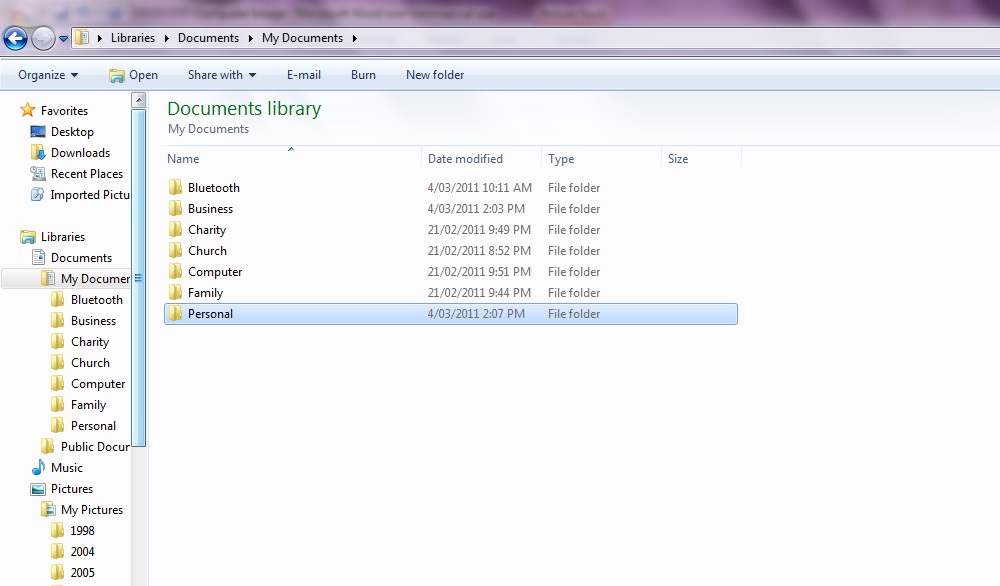
Look at this view as your verticle files in your draws
Look at this view as your manilla folders in your verticle file.
Look at this view as one of your pages in your manilla folder
Look at this view as that pages you pulled out of your manilla folder
- Now that you have identified your own household categories, move each file
into its corresponding category.
- If you find some files that don’t fit in these categories have 1 more folder for miscellaneous. When you are finished moving all of your files into their categories, take another look at your miscellaneous folder and see if you may have missed a category that you should now add to disperse this folder into.
- Be sure to have either a potable hardrive or a USB at least 4 Gig that you can use to back up all of your data. I would recommend that you go through and check your files once a month and delete any obsolete files and make sure that all files have been filed in their correct folders.
- If you do this it will be easy to keep your files organised and not have the stress of lost files and important documents.
For how to declutter your computer files contact your Professional Organiser in Brisbane and Moreton Bay on 0403 435 685.

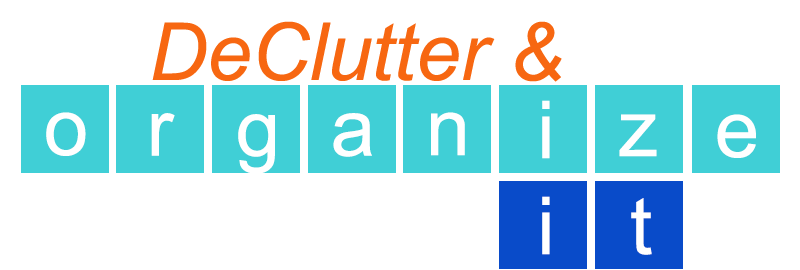
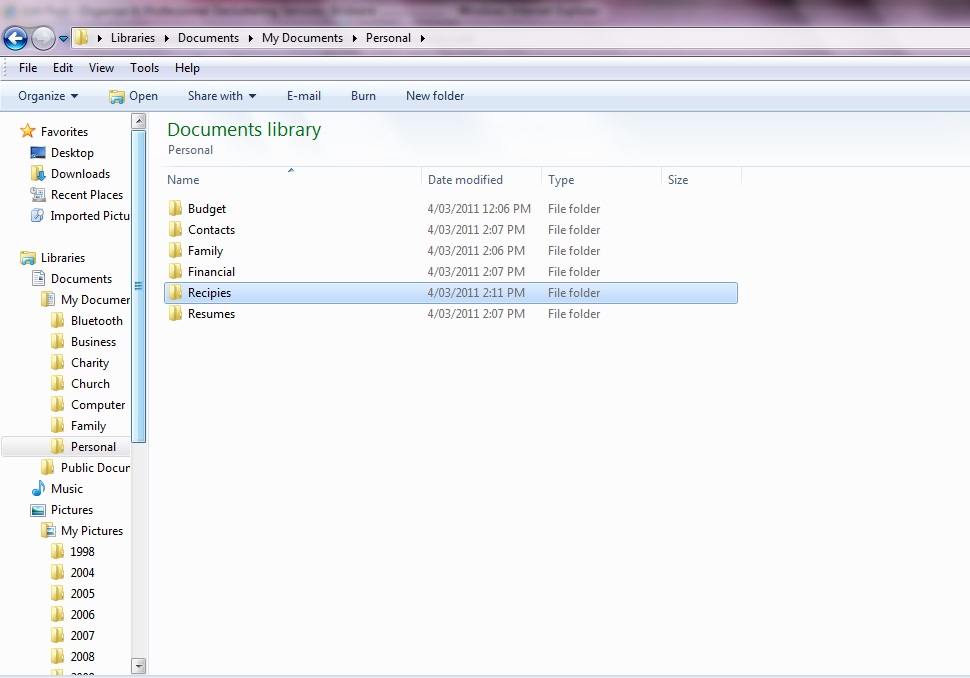
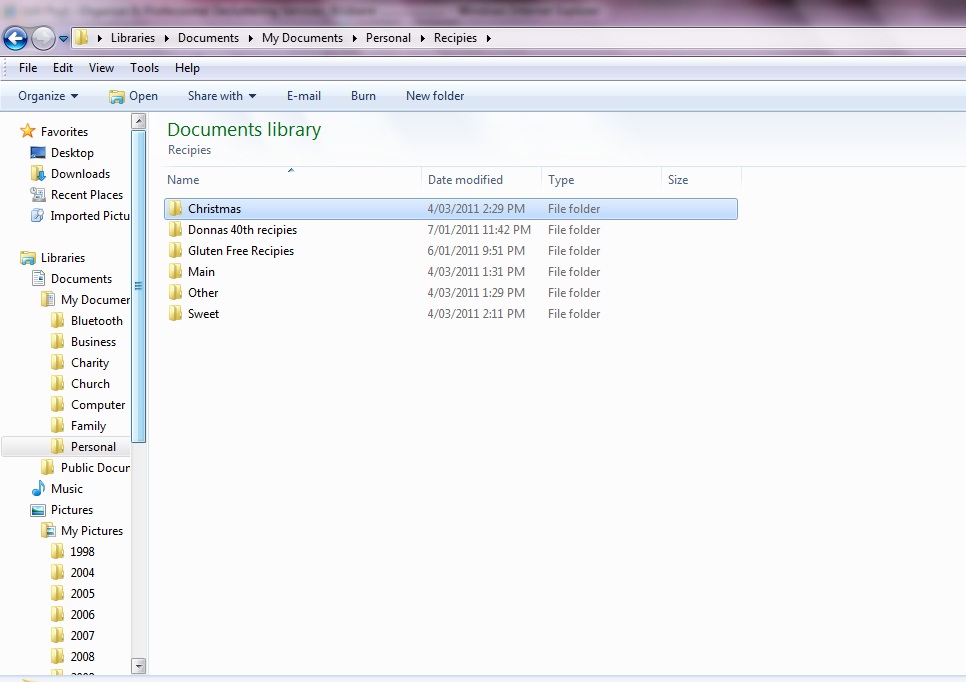
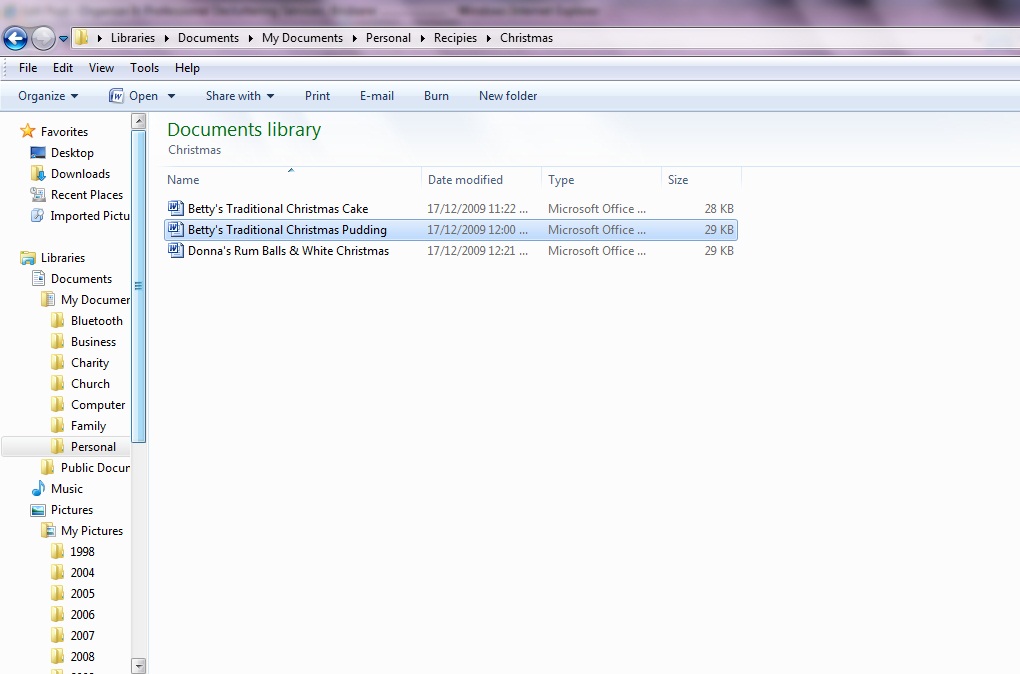
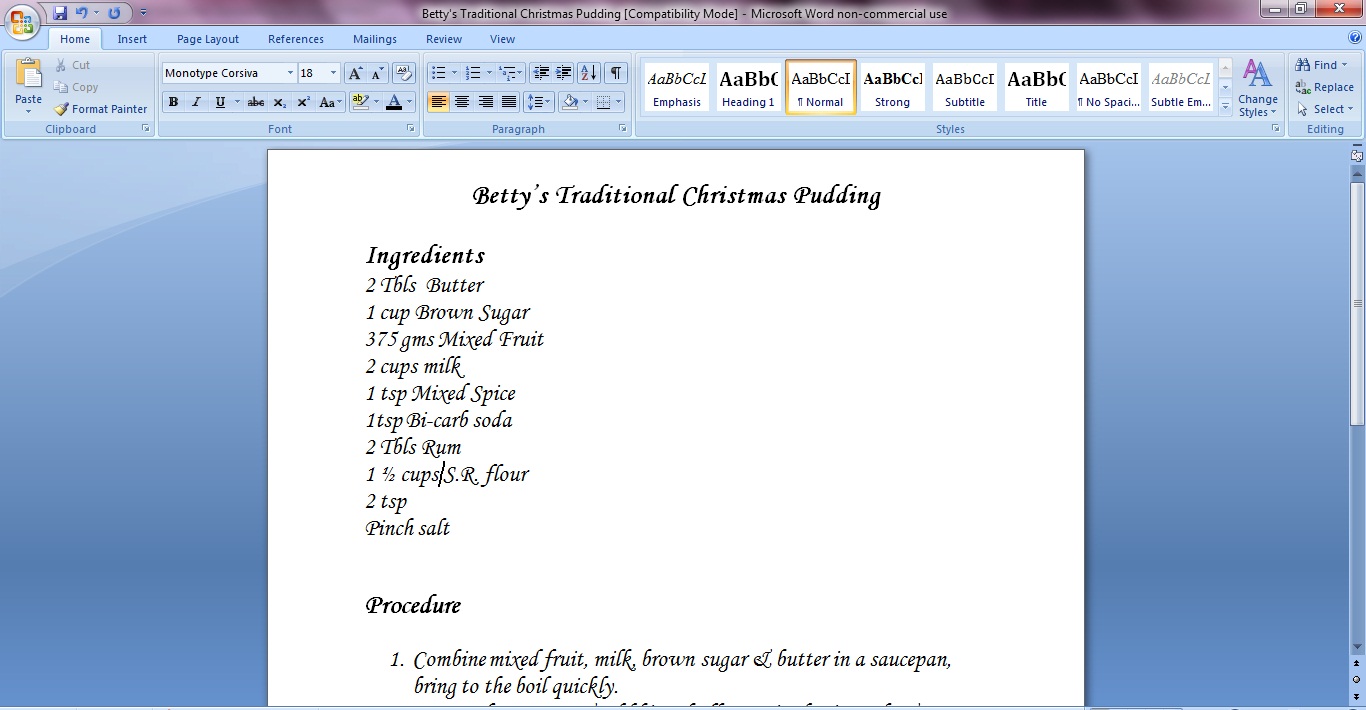

Pingback: Declutter Your Computer – Organise Your Digital Photos | Organize … | Declutter My Life Fast